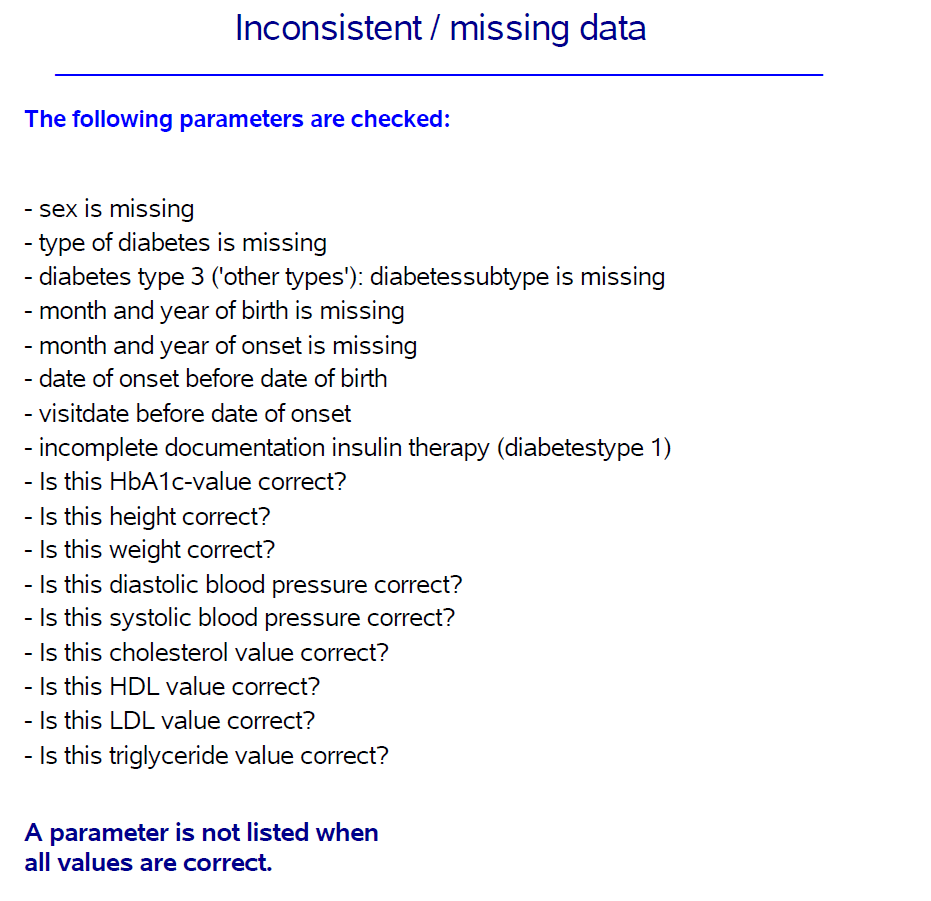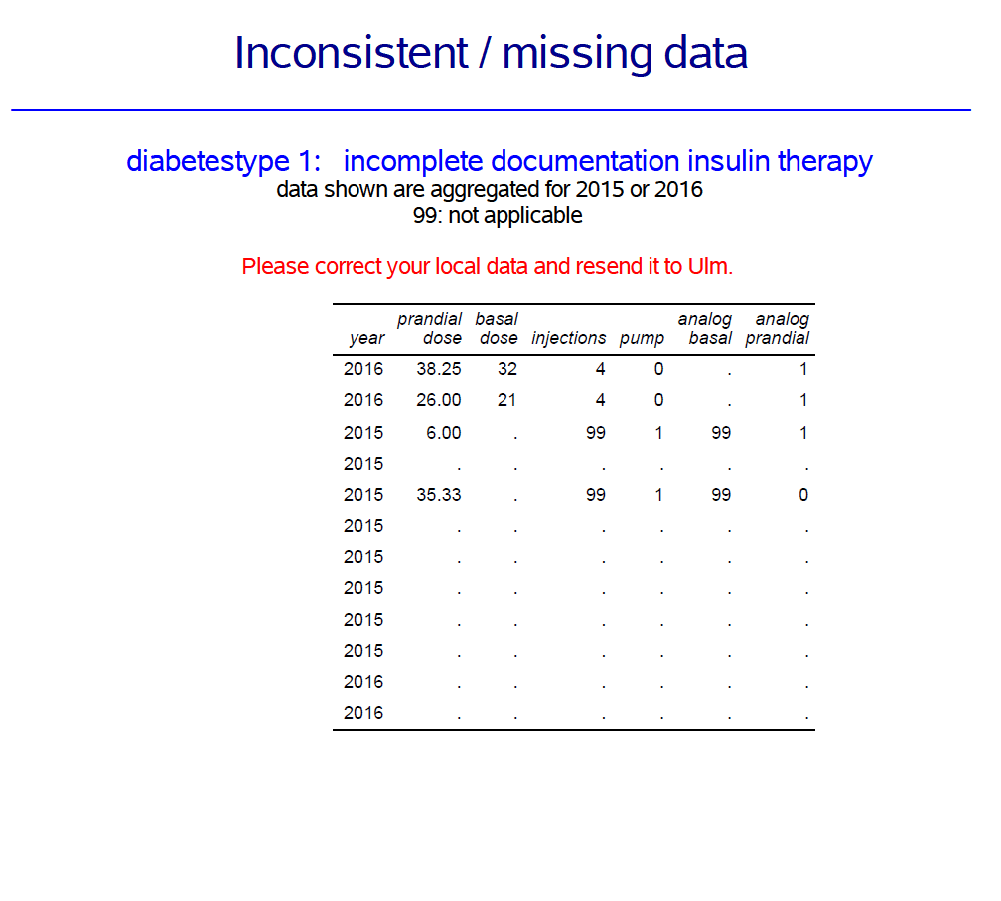How to transfer data:
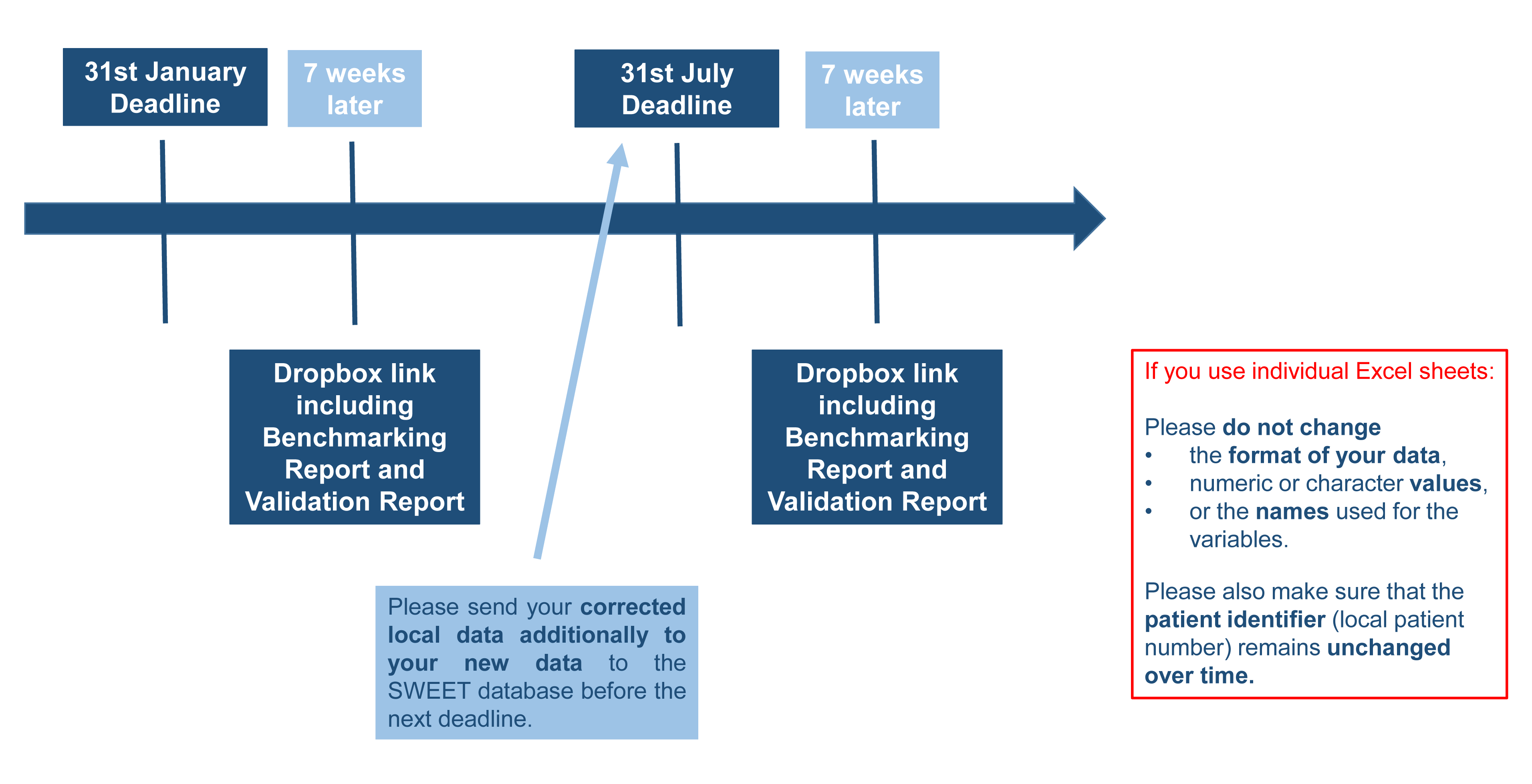
How to export SWEET-DPV data:
To export data with SWEET-DPV, please use the button “anonymized data export / benchmarking” in the menu item "data exchange" and save the file. Subsequently, the exported file has to be uploaded to the server in Ulm via: (https://sweet.zibmt.uni-ulm.de/uploadSweet). The team in Ulm will check all files and get in touch with you if some clarification is needed.
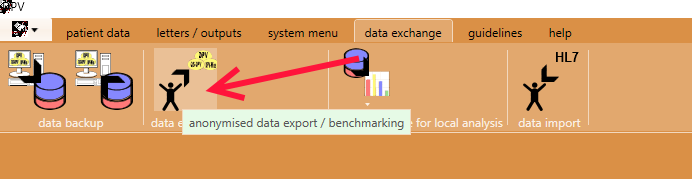
How to export SWEET-DPV data
Upload your data:
Upload your data at https://sweet.zibmt.uni-ulm.de/uploadSweet.
Please note that according to GDPR your data upload should be additionally secured.
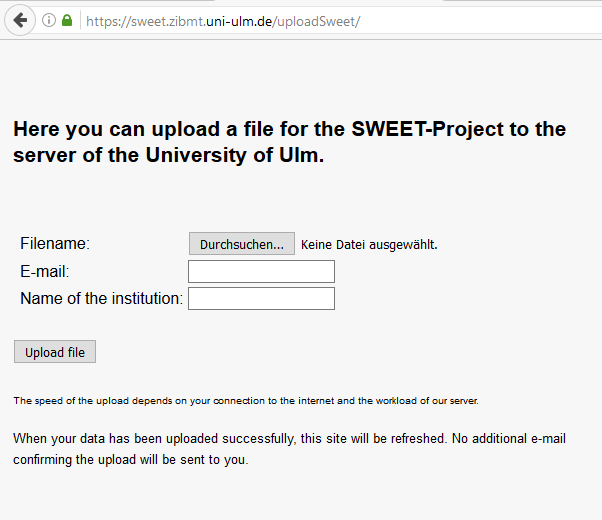
Upload your data at https://sweet.zibmt.uni-ulm.de/uploadSweet
Correction of data
Please make the corrections in your local data and then resend the entire dataset again to Ulm until the next deadline.
Validation report
- It is our aim to improve the quality of the data.
- Complete data is necessary for meaningful analyses.
- The validation report contains a list of incomplete data.
Deadline
Export a file with your anonymized data prior to each deadline and upload the data at: (https://sweet.zibmt.uni-ulm.de/uploadSweet
- First deadline: 31st of January
- Second deadline: 31st of July